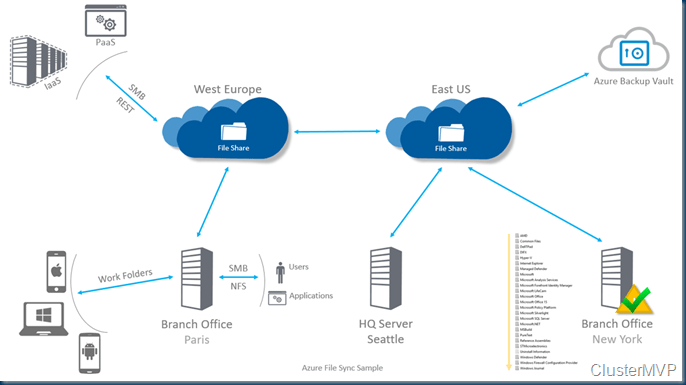Azure File Sync
With Azure File Sync (preview), shares can be replicated on-premises or in Azure and accessed through SMB or NFS shares on Windows Server. Azure File Sync is useful for scenarios in which data needs to be accessed and modified far away from an Azure datacenter, such as in a branch office scenario. Data may be replicated between multiple Windows Server endpoints, such as between multiple branch offices.
Azure File Sync is a multi-master sync solution, it makes it easy to solve global access problems introduced by having a single point of access on-premises, or in Azure by replicating data between Azure File shares and servers anywhere in the world. With Azure File Sync, we’ve introduced a very simple concept, the Sync Group, to help you manage the locations that should be kept in sync with each other. Every Sync Group has one cloud endpoint, which represents an Azure File share, and one or more server endpoints, which represents a path on a Windows Server. That’s it! Everything within a Sync Group will be automatically kept in sync!
- Azure File Sync enables organizations to:
- Centralize file services in Azure storage
- Cache data in multiple locations for fast, local performance
- Eliminate local backup and DR
The Azure File Sync agent is supported on Windows Server 2016 and Windows Server 2012 R2 and consists of three main components:
- FileSyncSvc.exe: The background Windows service responsible for monitoring changes on Server Endpoints and initiating sync sessions to Azure.
- StorageSync.sys: The Azure File Sync file system filter, responsible for tiering cold files to Azure Files (when cloud tiering is enabled).
- PowerShell management cmdlets: PowerShell cmdlets for interacting with the Microsoft.StorageSync Azure Resource Provider. The cmdlets can be found at the following locations (by default):
- %ProgramFiles%AzureStorageSyncAgentStorageSync.Management.PowerShell.Cmdlets.dll
- %ProgramFiles%AzureStorageSyncAgentStorageSync.Management.ServerCmdlets.dll
The Azure File Sync agent also includes a preview version of the Work Folders server feature which has been updated to support Azure File Sync. This preview version of Work Folders does not have a UI and must be managed via PowerShell: https://docs.microsoft.com/en-us/powershell/module/syncshare/?view=win10-ps
- To learn more about Work Folders, please refer to the overview: https://docs.microsoft.com/en-us/windows-server/storage/work-folders/work-folders-overview
To learn more about Azure File Sync, please refer to the planning guide: https://docs.microsoft.com/azure/storage/files/storage-sync-files-planning
But In the Preview I’m a bit Confused, what is the name of the product this Azure File Sync Or Storage Sync Service So looking it up in the Azure Store and in the quick list the name is not the Same.